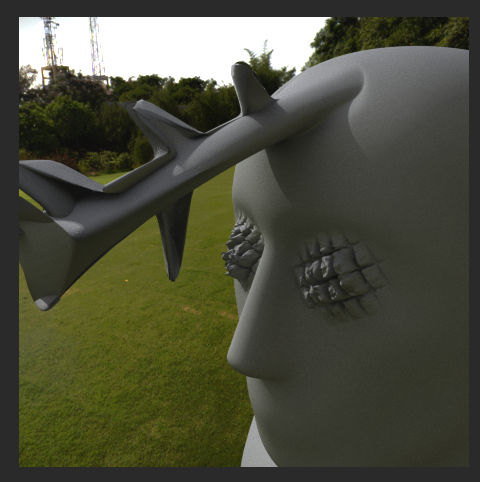1. Extract an Absolute Tangent map from mudbox.2. Import mesh and assign a shader with a displacement file texture.3. Between the file and the displacement node you need three nodes:Multiply+/- averageblendColors4. Connect from the file texture (use the "Other..." option):OutputR -> Input1.XOutputG -> Input1.ZOutputB -> Input1.Yand set multiply input2 values to 0.5 0.5 15. Connect multipyl to +/- average input [0].In the Average node create a new item (under input 3D) and set it’s values to 0.5 0.5 06. Connect output from average to blendcolors color1. Set blend to 1.If you don’t do this step Vray will crash.7. Connect blendColors to the displacment nodeOutputR -> displacement8. Create a Vray displacement control node for your mesh and set it to Vector Displacement9. I usually smooth my mesh 2 times before rendering.10. In renderGlobals under Vray/Misc check the "allow negative shader colors", now render!
result: